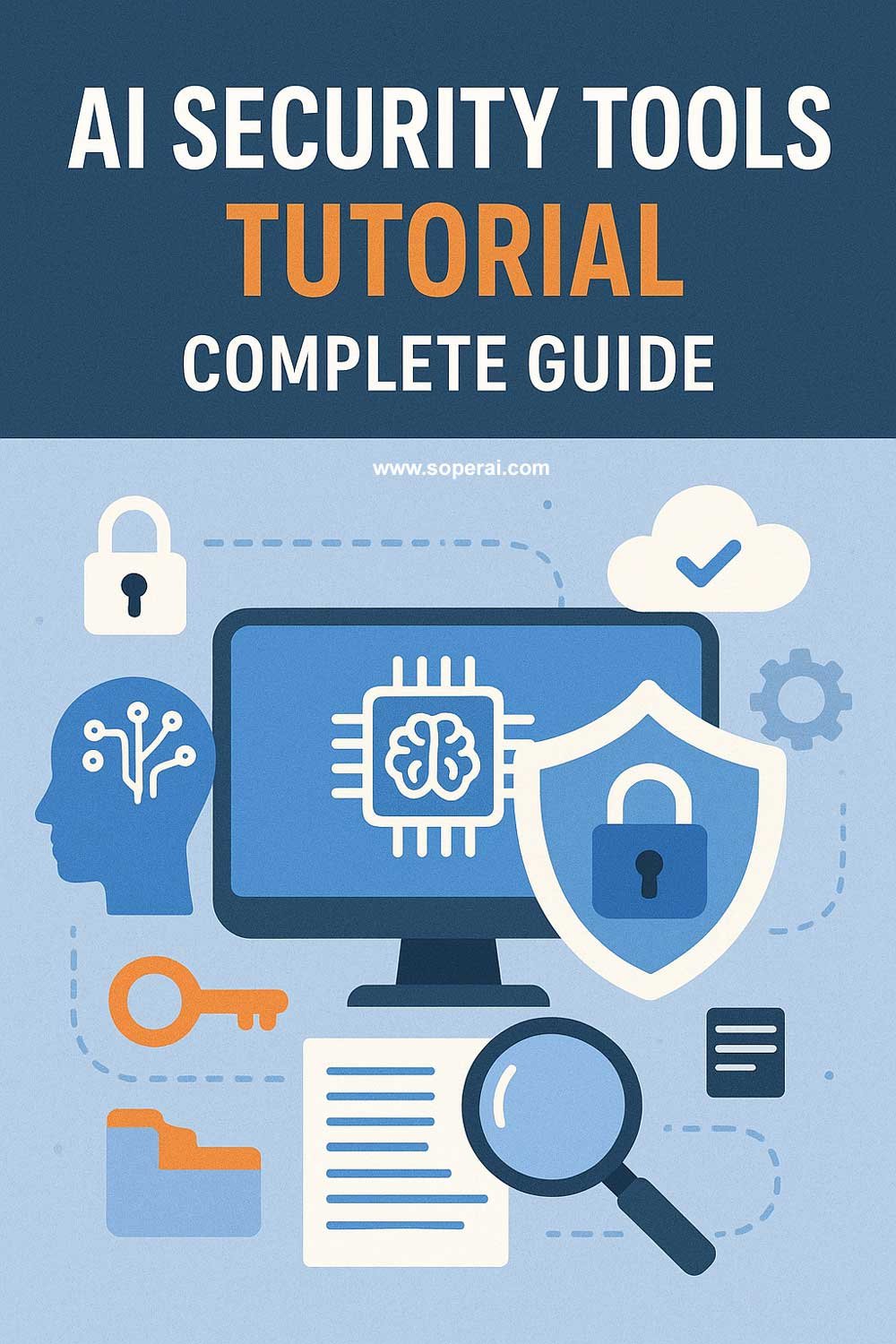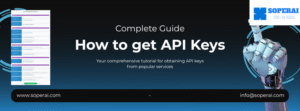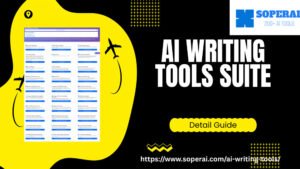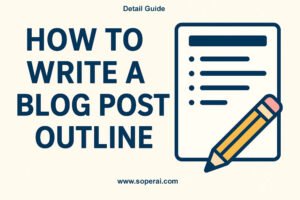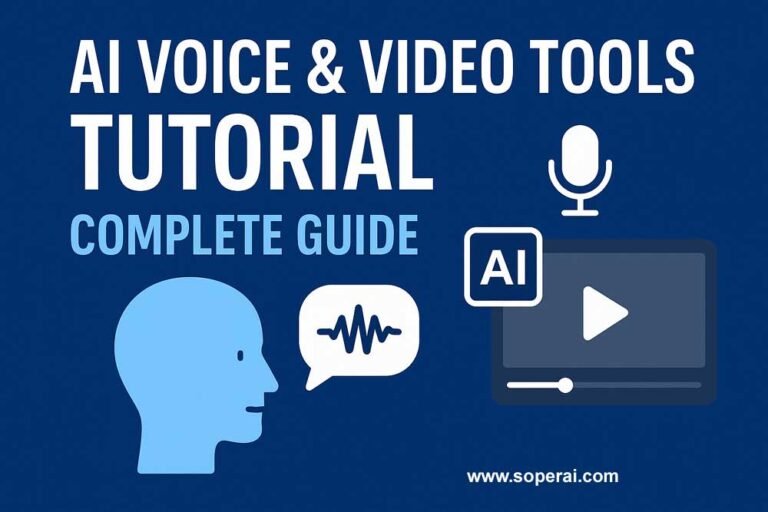This comprehensive tutorial will guide you through using the Soperai Advanced AI Security Suite, a cutting-edge cybersecurity platform designed specifically for WordPress websites. This enterprise-grade solution combines advanced machine learning algorithms with proven security methodologies to protect your website from evolving cyber threats while maintaining optimal performance.
Overview of AI Security Suite
The Advanced AI Security Suite is a comprehensive protection platform that uses artificial intelligence to provide real-time security monitoring, automated threat detection, and intelligent response systems. It’s designed for website owners, developers, security professionals, and businesses that need robust cybersecurity without compromising website performance.
Core Security Tools
🔍 Website Scanner
Purpose: Comprehensive security audits of your entire website infrastructure Capabilities:
- Deep analysis of all pages and directories
- Vulnerability identification
- Security misconfiguration detection
- Entry point analysis for potential attacks
- Detailed security reporting with actionable recommendations
📁 File System Scanner
Purpose: In-depth file-level security analysis Capabilities:
- File integrity examination
- Unauthorized modification detection
- Suspicious script identification
- Code injection detection
- Complete file system coverage
🛡️ Malware Detection & Removal
Purpose: Advanced AI-powered threat identification and elimination Capabilities:
- Virus detection and removal
- Trojan identification
- Backdoor detection
- Zero-day exploit protection
- Safe malware removal with data preservation
🌐 Intelligent IP Protection
Purpose: Machine learning-based traffic analysis and protection Capabilities:
- Suspicious IP identification
- Bot network detection
- Malicious traffic pattern recognition
- Real-time threat blocking
- Legitimate user access preservation
Getting Started
Initial Setup and Installation
Step 1: Platform Access
- Account Creation: Sign up for the AI Security Suite
- Plan Selection: Choose appropriate security plan for your needs
- Dashboard Access: Log into your security control panel
- Initial Configuration: Complete the setup wizard
Step 2: WordPress Integration
- Plugin Installation:
- Download the security plugin from your dashboard
- Upload to WordPress admin → Plugins → Add New
- Activate the plugin
- Connect to your AI Security Suite account
- API Configuration:
- Generate API keys in your dashboard
- Enter keys in WordPress plugin settings
- Verify connection status
- Enable automatic updates
Step 3: Initial Security Assessment
- Baseline Scan: Run comprehensive initial scan
- Vulnerability Assessment: Review identified issues
- Priority Configuration: Set protection priorities
- Notification Setup: Configure alert preferences
Using Website Scanner
Comprehensive Security Audits
Running Your First Scan:
- Initiate Scan:
- Access the Website Scanner from your dashboard
- Click “Start Comprehensive Scan”
- Select scan intensity level (Quick, Standard, Deep)
- Begin scanning process
- Scan Process:
- Page Analysis: Scanner examines all accessible pages
- Directory Scanning: Deep dive into website structure
- Component Checking: Analysis of plugins, themes, and core files
- Vulnerability Testing: Automated security testing
- Configuration Review: Security settings assessment
- Understanding Scan Results:
- Critical Issues: Immediate security threats requiring urgent attention
- High Priority: Significant vulnerabilities that should be addressed quickly
- Medium Priority: Important security improvements
- Low Priority: Minor optimizations and best practice recommendations
- Informational: General security status information
Interpreting Security Reports
Report Sections:
Executive Summary:
- Overall security score
- Total vulnerabilities found
- Risk level assessment
- Immediate action items
Detailed Findings:
- Specific vulnerability descriptions
- Affected files or components
- Risk impact analysis
- Recommended remediation steps
Security Recommendations:
- Immediate fixes required
- Best practice implementations
- Preventive measures
- Security hardening suggestions
Taking Action on Scan Results
Prioritizing Fixes:
- Critical Issues First: Address immediate threats
- High-Impact Vulnerabilities: Fix significant security gaps
- Systematic Approach: Work through medium and low priority items
- Regular Monitoring: Schedule ongoing scans
Implementation Process:
- Backup Creation: Always backup before making security changes
- Staged Implementation: Test fixes in staging environment
- Verification: Confirm fixes resolve identified issues
- Documentation: Record all security improvements made
File System Scanner Usage
Deep File Analysis
Setting Up File System Scanning:
- Scanner Configuration:
- Define scan scope (all files vs. specific directories)
- Set scanning frequency (daily, weekly, monthly)
- Configure file type filters
- Set exclusion rules for known safe files
- Running File System Scans:
- Manual Scans: On-demand comprehensive file analysis
- Scheduled Scans: Automated regular scanning
- Incremental Scans: Check only modified files
- Full System Scans: Complete file system analysis
Understanding File System Results
File Integrity Monitoring:
- Baseline Establishment: Initial clean file signatures
- Change Detection: Identification of file modifications
- Unauthorized Changes: Suspicious file alterations
- Legitimate Updates: Authorized file changes
Suspicious File Identification:
- Unknown Files: New files not in original installation
- Modified Core Files: WordPress core file changes
- Suspicious Scripts: Potentially malicious code
- Backdoors: Hidden access mechanisms
- Injection Attempts: Code injection indicators
Responding to File System Alerts
Investigation Process:
- Alert Review: Examine specific file changes
- Change Analysis: Determine if changes are legitimate
- Risk Assessment: Evaluate potential security impact
- Action Planning: Decide on appropriate response
Remediation Actions:
- File Restoration: Replace compromised files with clean versions
- Quarantine: Isolate suspicious files for further analysis
- Removal: Delete confirmed malicious files
- Monitoring: Enhanced surveillance of affected areas
Malware Detection & Removal
AI-Powered Threat Detection
How the AI Detection Works:
- Pattern Recognition: Identifies known malware signatures
- Behavioral Analysis: Detects suspicious code behavior
- Machine Learning: Learns from new threats continuously
- Heuristic Analysis: Identifies previously unknown threats
- Zero-Day Protection: Protects against new exploits
Types of Threats Detected:
- Viruses: Self-replicating malicious code
- Trojans: Disguised malicious programs
- Backdoors: Unauthorized access mechanisms
- Rootkits: Deep system infiltration tools
- Adware/Spyware: Unwanted advertising and tracking code
- Ransomware: File encryption attacks
- Cryptominers: Unauthorized cryptocurrency mining
Malware Scanning Process
Comprehensive Malware Scans:
- Scan Initiation:
- Choose scan type (Quick, Full, Custom)
- Select target directories
- Set scan parameters
- Start scanning process
- Detection Process:
- File Analysis: Examine all files for malware signatures
- Code Inspection: Deep analysis of PHP, JavaScript, and other code
- Database Scanning: Check database for malicious content
- Memory Analysis: Runtime threat detection
- Network Monitoring: Detect communication with malicious servers
- Threat Classification:
- Confirmed Malware: Definite malicious code
- Suspicious Files: Potentially harmful content
- False Positives: Legitimate files flagged incorrectly
- Unknown Threats: New or modified malware variants
Safe Malware Removal
Automated Removal Process:
- Pre-Removal Backup:
- Automatic backup creation
- Recovery point establishment
- Critical file preservation
- Rollback capability maintenance
- Intelligent Cleaning:
- Surgical Removal: Remove only malicious code portions
- File Restoration: Replace infected files with clean versions
- Database Cleaning: Remove malicious database entries
- Configuration Repair: Fix compromised settings
- Post-Removal Verification:
- Confirm complete threat removal
- Verify website functionality
- Check for residual infections
- Validate security improvements
Manual Removal Process:
- Threat Analysis: Detailed examination of detected malware
- Custom Removal: Tailored approach for complex infections
- Expert Intervention: Human security expert involvement
- Comprehensive Cleanup: Thorough system sanitization
Intelligent IP Protection
Machine Learning Traffic Analysis
How IP Intelligence Works:
- Traffic Monitoring: Continuous analysis of incoming traffic
- Pattern Recognition: Identification of normal vs. suspicious behavior
- Reputation Analysis: Cross-reference with threat intelligence databases
- Behavioral Scoring: Real-time threat assessment of IP addresses
- Dynamic Blocking: Automatic protection implementation
Threat Identification Capabilities:
- Brute Force Attacks: Login attempt patterns
- DDoS Attacks: Distributed denial-of-service detection
- Bot Networks: Automated malicious traffic
- Scrapers: Unauthorized content harvesting
- Spam Sources: Comment and form spam origins
- Malicious Crawlers: Harmful automated browsing
Configuring IP Protection
Protection Settings:
- Threat Sensitivity:
- High Security: Strict blocking with minimal false positives
- Balanced: Optimal protection with user accessibility
- Low Restriction: Minimal blocking for high-traffic sites
- Custom Rules: Tailored protection parameters
- Blocking Parameters:
- Geographic Restrictions: Country-based blocking
- ISP Filtering: Block specific internet service providers
- Threat Score Thresholds: Automated blocking based on risk scores
- Rate Limiting: Prevent excessive requests from single IPs
- Whitelist Management:
- Trusted IPs: Always allow specific addresses
- User Agents: Permit legitimate bots and crawlers
- Geographic Exceptions: Allow specific countries
- Time-Based Rules: Temporary access permissions
Managing Blocked Traffic
Monitoring Blocked Attempts:
- Real-Time Dashboard: Live view of blocked threats
- Threat Analytics: Detailed analysis of attack patterns
- Geographic Distribution: Map of threat origins
- Trend Analysis: Long-term security pattern identification
Handling False Positives:
- User Feedback: Customer reports of blocked legitimate access
- Log Analysis: Review blocking decisions
- Whitelist Additions: Add legitimate IPs to allowed lists
- Rule Adjustments: Fine-tune protection parameters
Advanced Configuration
Custom Security Rules
Creating Custom Rules:
- Access Rule Builder: Use the advanced rule creation interface
- Define Conditions: Set specific triggers and parameters
- Set Actions: Determine response to rule matches
- Test Rules: Validate rule effectiveness
- Deploy Rules: Activate custom protection
Rule Types:
- File Access Rules: Control access to specific files
- URL Pattern Rules: Protect specific URL patterns
- Request Size Rules: Limit request sizes
- Header Analysis Rules: Examine HTTP headers
- User Agent Rules: Filter based on browser identification
Integration with Other Security Tools
Compatible Security Solutions:
- CDN Integration: Works with CloudFlare, MaxCDN, etc.
- SSL Certificate Management: Automated HTTPS enforcement
- Backup Solutions: Integration with backup plugins
- Monitoring Tools: Connect with uptime monitors
- Log Management: Export to external log analysis tools
API and Automation
API Capabilities:
- Security Status API: Programmatic access to security metrics
- Threat Intelligence API: Access threat data feeds
- Configuration API: Automate security settings
- Reporting API: Generate custom security reports
Automation Features:
- Scheduled Scans: Automated security assessments
- Threat Response: Automated threat mitigation
- Report Generation: Scheduled security reports
- Alert Management: Automated notification systems
Security Monitoring and Reporting
Real-Time Security Dashboard
Dashboard Components:
- Security Status Overview: Current protection level
- Threat Activity: Live threat detection and blocking
- Performance Metrics: Security tool performance data
- Recent Alerts: Latest security notifications
- Quick Actions: Immediate security controls
Key Performance Indicators:
- Threats Blocked: Number of prevented attacks
- Scan Results: Latest vulnerability assessments
- System Health: Overall security system status
- Response Times: Security tool performance metrics
Comprehensive Security Reports
Report Types:
Daily Security Briefs:
- Threat activity summary
- New vulnerabilities discovered
- Security actions taken
- System performance updates
Weekly Security Analysis:
- Detailed threat trends
- Vulnerability management progress
- Security tool effectiveness
- Recommended improvements
Monthly Security Reviews:
- Comprehensive security assessment
- Long-term trend analysis
- Security posture evaluation
- Strategic recommendations
Custom Reports:
- Tailored reporting for specific needs
- Compliance reporting
- Executive summaries
- Technical deep-dives
Alert and Notification Management
Alert Configuration:
- Threat Alerts: Immediate security threat notifications
- System Alerts: Security tool status updates
- Maintenance Alerts: Scheduled maintenance notifications
- Performance Alerts: System performance issues
Notification Channels:
- Email Notifications: Detailed security alerts via email
- SMS Alerts: Critical threat notifications via text
- Dashboard Notifications: In-app alert system
- Third-Party Integration: Slack, Microsoft Teams, etc.
Best Practices and Security Hardening
Website Security Best Practices
Essential Security Measures:
- Regular Updates: Keep WordPress, themes, and plugins updated
- Strong Authentication: Implement multi-factor authentication
- Secure Hosting: Use reputable hosting providers
- SSL Certificates: Enforce HTTPS across entire site
- Regular Backups: Maintain current, tested backups
Advanced Security Hardening:
- File Permissions: Proper file and directory permissions
- Database Security: Secure database configuration
- Admin Access: Restrict administrative access
- Security Headers: Implement security HTTP headers
- Content Security Policy: Control resource loading
Ongoing Security Maintenance
Daily Tasks:
- Review security alerts
- Monitor threat activity
- Check system status
- Respond to critical alerts
Weekly Tasks:
- Run comprehensive scans
- Review security reports
- Update security rules
- Verify backup integrity
Monthly Tasks:
- Security posture assessment
- Rule optimization
- Performance review
- Security training updates
Troubleshooting Common Issues
Performance Impact
Optimizing Security Performance:
- Scan Scheduling: Run intensive scans during low-traffic periods
- Resource Allocation: Adjust CPU and memory usage
- Cache Integration: Ensure compatibility with caching plugins
- CDN Optimization: Configure for security tool compatibility
False Positives
Managing False Positives:
- Whitelist Management: Add legitimate files and IPs
- Rule Adjustment: Fine-tune detection sensitivity
- Custom Exceptions: Create specific exclusion rules
- Regular Review: Periodically audit blocking decisions
Integration Issues
Resolving Conflicts:
- Plugin Compatibility: Ensure compatibility with other security plugins
- Theme Issues: Address theme compatibility problems
- Server Conflicts: Resolve server-level conflicts
- Database Issues: Fix database connectivity problems
Support and Professional Services
Getting Help
Self-Service Resources:
- Comprehensive documentation
- Video tutorials and guides
- Community forums and discussions
- Troubleshooting knowledge base
Professional Support:
- Technical support tickets
- Live chat assistance
- Phone support for critical issues
- Remote assistance for complex problems
API Integration Services
Professional Integration:
- Complete API setup and configuration
- Custom integration development
- Testing and optimization
- Ongoing maintenance and support
Service Details:
- One-time setup fee: $50
- Full API registration with your business email
- Professional technical implementation
- End-to-end functionality setup
Conclusion
The Soperai Advanced AI Security Suite provides comprehensive, intelligent protection for WordPress websites through cutting-edge artificial intelligence and machine learning technologies. By following this tutorial, you can implement enterprise-grade security that adapts to evolving threats while maintaining optimal website performance.
Start with basic scans and malware detection, then gradually implement advanced features like intelligent IP protection and custom security rules. Regular monitoring, updating, and optimization will ensure your website remains protected against both current and emerging cyber threats.
Remember that cybersecurity is an ongoing process, not a one-time setup. The AI-powered tools will continuously learn and adapt, but your active involvement in monitoring, updating, and responding to security alerts is crucial for maintaining robust protection.
The combination of automated AI protection and human oversight provides the most effective defense against today’s sophisticated cyber threats while ensuring your website remains accessible and performant for legitimate users.